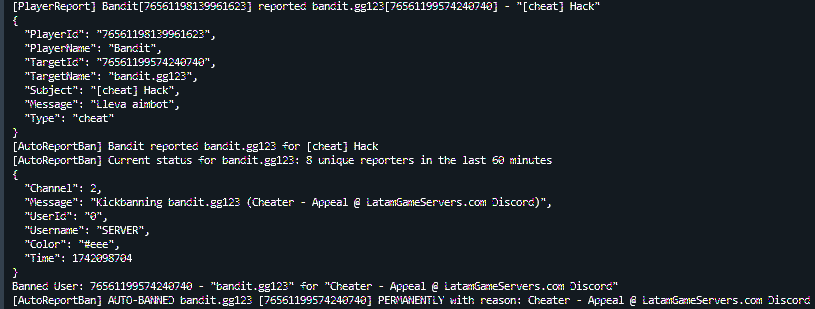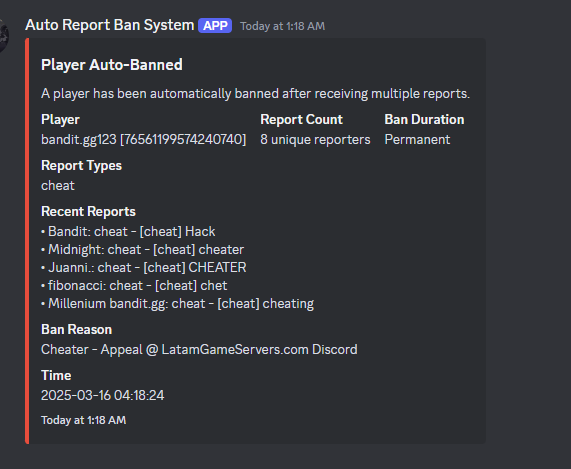AutoReportBan
v1.3.0
Oxide
Rust
Automatically bans players who receive multiple reports within a time window using Rust's native F7 report system. Features include configurable thresholds, temporary or permanent bans, Discord webhook integration, and detailed report tracking.