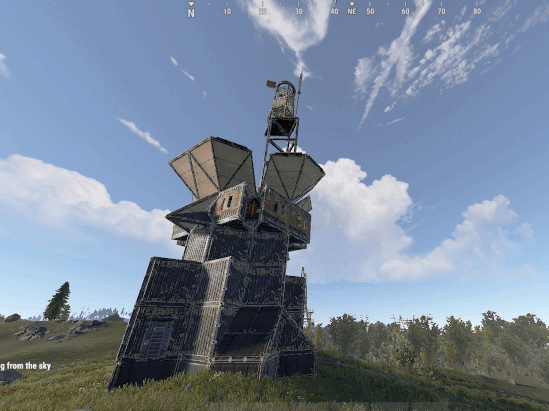Comet Appearance
Control how comets fall using the Speed Scale (affects fall speed), heights, and horizontal offset (higher values create more diagonal fall paths).
Damage Settings
Configure the impact radius, base damage, and separate multipliers for building and player damage. Higher values create more devastating impacts.
Visual Effects
Adjust the number and timing of chain explosions, secondary blasts, and post-impact effects to create spectacular visual displays.
Signal System
Customize the signal name, warmup time before impact, and cooldown periods for regular and VIP players.