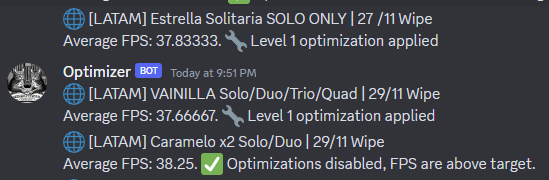Performance Monitoring
The plugin samples server FPS every 5 seconds and maintains a rolling average over 12 samples (approximately 1 minute). This smooths out brief spikes and provides a more accurate picture of server performance.
Optimization Levels
Based on the average FPS, the plugin applies one of four optimization levels:
- Level 1 (Maximum): Applied when FPS drops below the LowerFpsLimit. Adjusts all frame budgets to minimal values and optionally disables events and NPCs.
- Level 2: Applied when FPS is below 2/3 of the UpperFpsLimit. Applies moderate frame budget adjustments and may disable events while re-enabling NPCs.
- Level 3: Applied when FPS is below the UpperFpsLimit. Light optimizations while maintaining most functionality.
- Level 4 (Normal): When FPS is above the UpperFpsLimit, all standard settings are restored.
Frame Budget Adjustments
The plugin dynamically adjusts critical frame budget parameters including electrical, fluid, kinetic, industrial, tickrates, AI, animal AI, and turret processing allocations to optimize server performance.
Automatic Recovery
As server performance improves, optimizations are automatically scaled back, re-enabling features that were disabled during low FPS periods.
Discord Notifications
When performance changes trigger optimization level changes, the plugin can send notifications to a Discord channel including server name, FPS level, and optimization status.