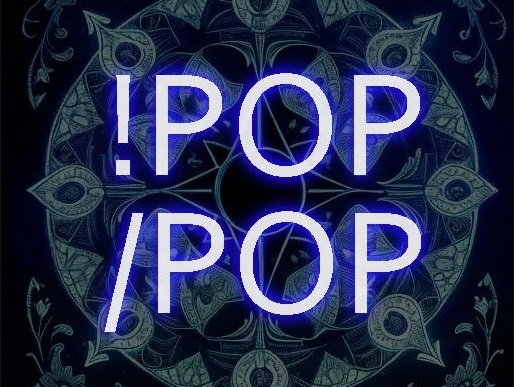Pop
v1.8.0
Oxide
Rust
A server population display system that shows connected players, joining players, queue status, and sleepers. Features both personal and global commands with customizable colors, broadcast cooldowns, and optional custom icons.