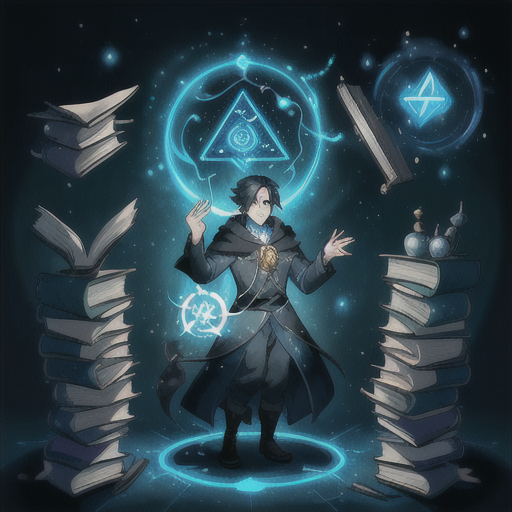ServerRedirect
v1.0.1
Oxide
Rust
Automatically redirects players to a specified server with a configurable delay and custom message. Perfect for server migrations, maintenance windows, or creating a seamless transition between servers.