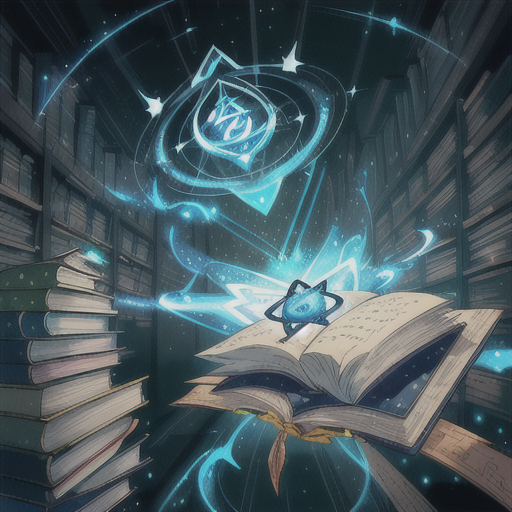XTravel
v1.0.2
Oxide
Rust
A server redirection system that allows players to travel between connected servers using custom commands. Features include admin controls, forced travel capabilities, and a 10-second countdown system with cancellation options.