Gallery
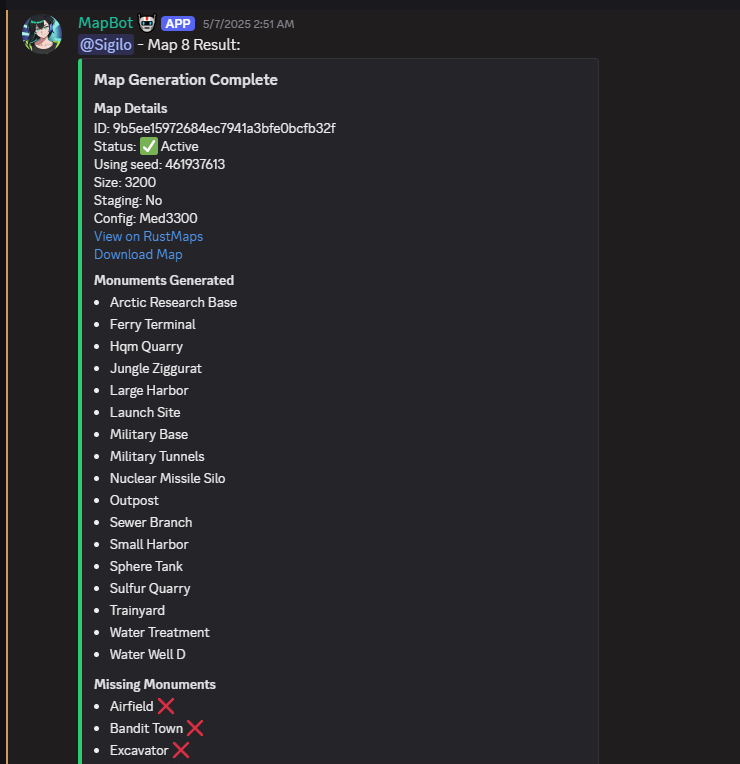
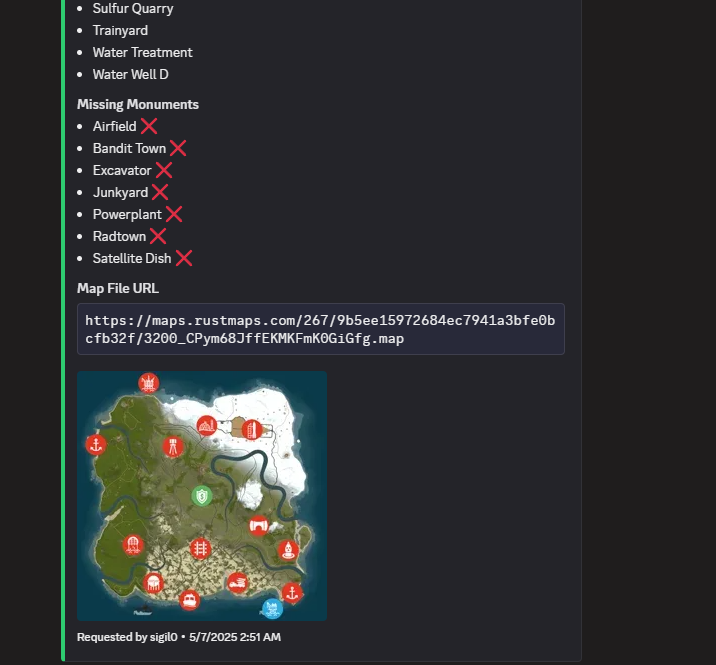
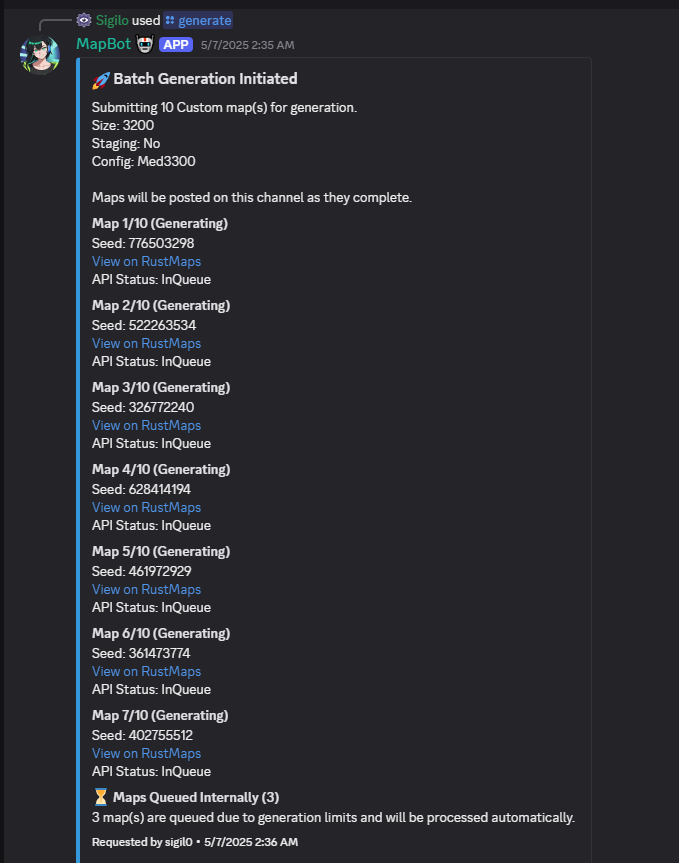
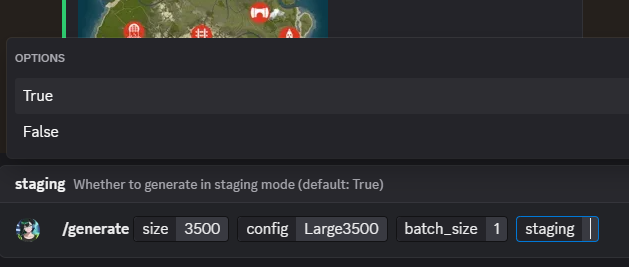
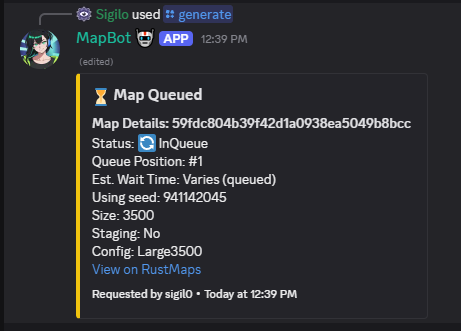
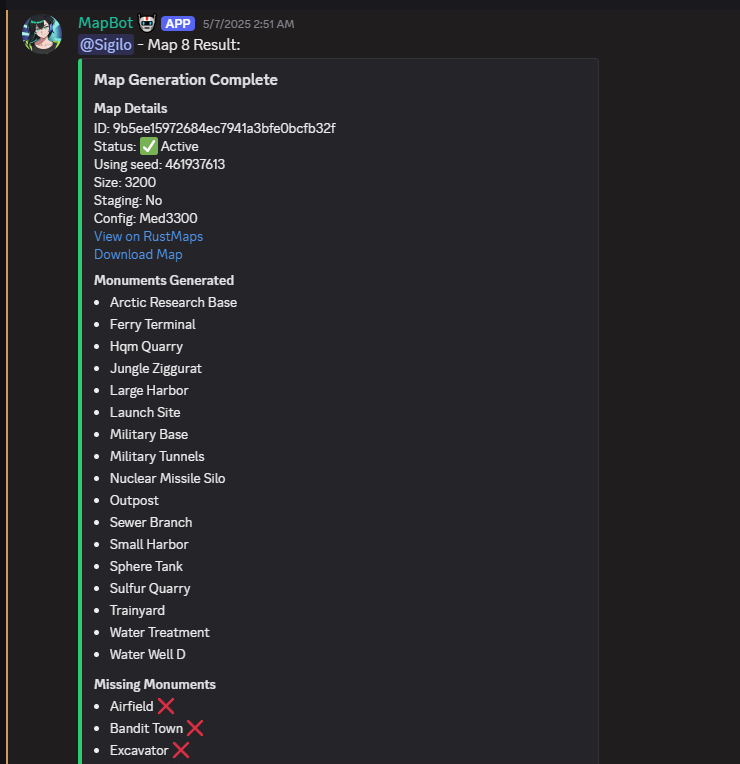
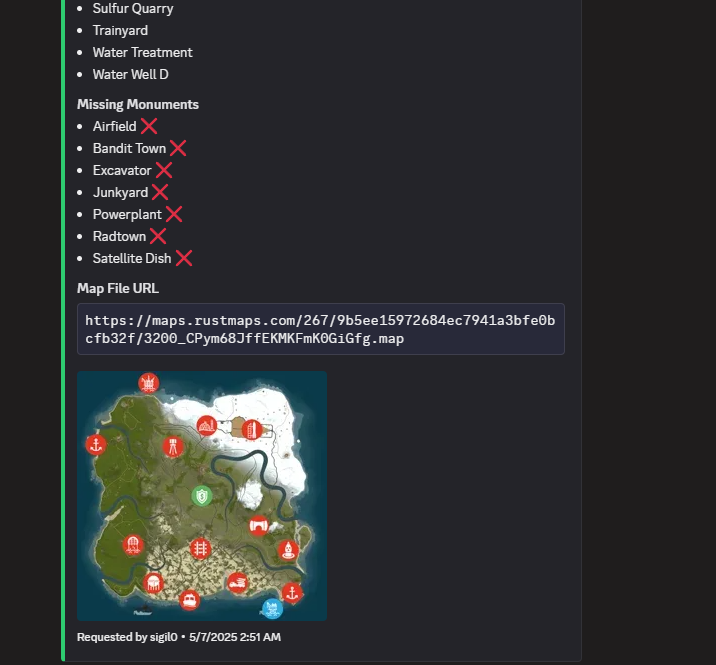
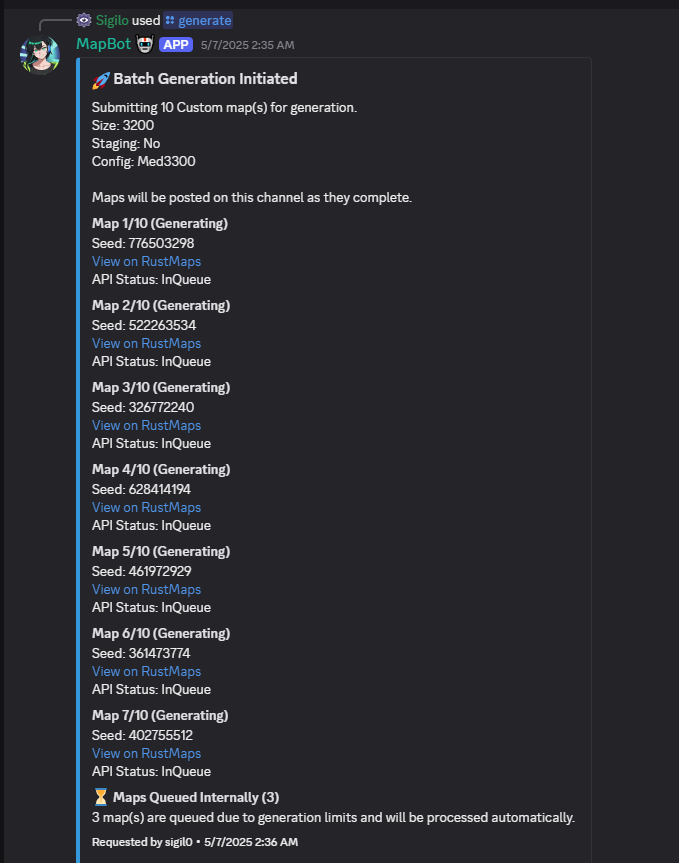
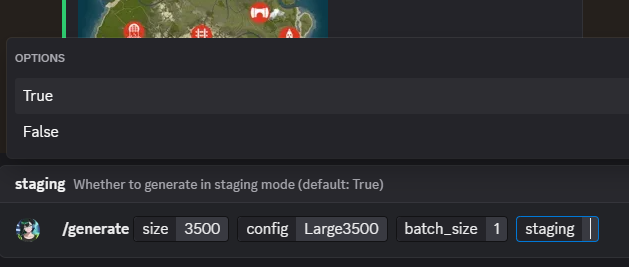
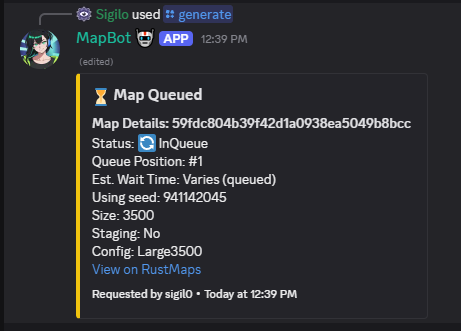

MapBot requires Python 3.8 or higher, a Discord bot token with `bot` and `applications.commands` scopes (plus permissions like Send Messages, Embed Links), and a RustMaps API key.
pip install -r requirements.txtThe bot's configuration is managed through a central configuration file. Create a .env file with the following settings:
CORE_SETTINGS (.env file) = {
'DISCORD_TOKEN': 'Your Discord bot token (required).',
'RUSTMAPS_API_KEY': 'Your RustMaps API key (required).',
'AUTHORIZED_ROLE_IDS': 'Comma-separated list of Discord Role IDs authorized to use bot commands (optional, leave empty for public access).',
'RUSTMAPS_CONCURRENCY_LIMIT': 'Your RustMaps account\'s concurrent generation limit (optional, defaults to 7 in the bot, ensure it matches your API plan).',
}| Option | Description |
|---|---|
| CORE_SETTINGS (.env file) |
Configuration object with the following properties:
|
| Command | Description |
|---|---|
| /generate [size] [config] [batch_size] [staging] | Generates one or more custom Rust maps. Parameters: `size` (map dimension, e.g., 4250, default: 4250), `config` (saved RustMaps configuration name, required), `batch_size` (number of maps, default: 1, max: 50), `staging` (True/False for staging environment, default: True). |
| /configs | Lists all saved map configurations available from your RustMaps account. |
This bot runs the following automated tasks:
| Task | Frequency | Description |
|---|---|---|
| Batch Map Generation Management | As needed (triggered by `/generate` with `batch_size` > 1) | When multiple maps are requested, this background process manages the queue. It submits map generation jobs to the RustMaps API respecting concurrency limits, monitors their progress, and posts individual map results with details and download links to the Discord channel as they become available or if they fail. |
For optimal performance, we recommend hosting your MapBot bot on our specialized Discord bot hosting platform. Starting at just $1.99/month, our Python hosting plans provide the perfect environment for running your bot with 24/7 uptime and easy management through the Pterodactyl panel.
View Hosting PlansInterested in using this Discord bot for your game server?
This bot is available for free. Click below to download.
This bot is designed specifically for Discord integration with Rust game servers and communities.
For support with bot implementation or customization, please contact us.